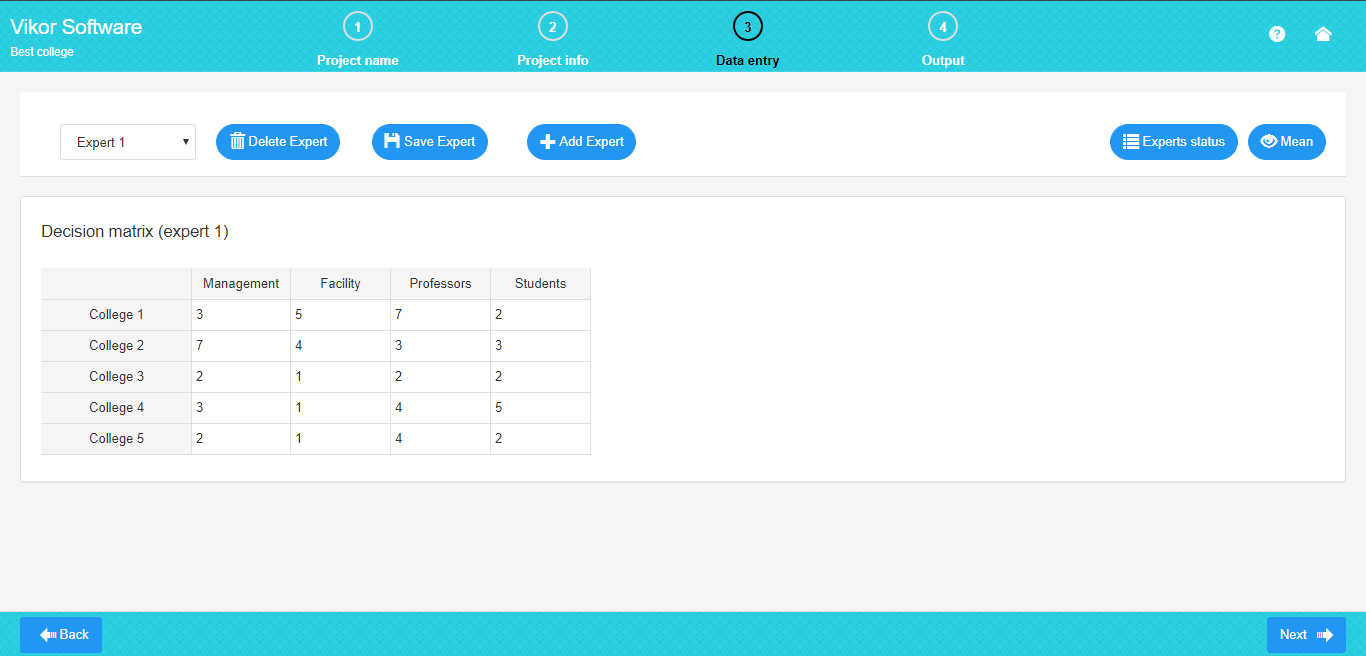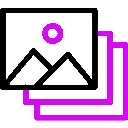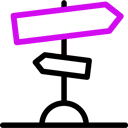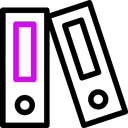vikor software
VIKOR Software
VIKOR software helps you make better decisions

With VIKOR Software You Can :
1
Define Criteria & Alternatives
2
Input Data for Decision Matrix
3
Obtain the Complete Report

Why VIKOR Online Software?
User-friendly Interface
Easily Copy & Paste from Excel
Comprehensive Help
Free Demo Version
No installation Required
Edit Each Project
VIKOR Software Output Report
The output report of the software displays every stage of VIKOR, including:
- Decision Matrix
- Normalized Decision Matrix
- Ranking of Criteria from Best to Worst Score
- Compute S, R, and Q scores for each criterion
- Sort the alternatives according to their S, R, and Q rankings
- Evaluate alternative rankings using a compromise solution


VIKOR Software Features:
- Unlimited criteria allowed
- No restrictions on the number of alternatives
- No limitations on the number of exports
- Capability to set criterion weight and type
- Ability to edit each project
- Convenient copy-paste functionality for decision matrix data from Excel
- Flexibility to delete, edit, or retrieve each part
- And more.